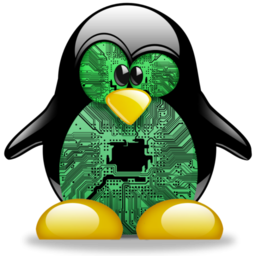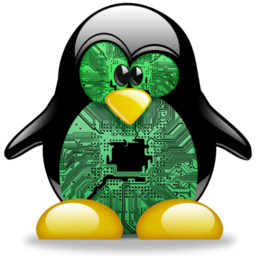Documentation - Roadmap
This output allows the teacher to indicate key exercises to review the progress. Each exercise has the Route and Stop keys, allowing the automatic construction of the roadmap diagram, which looks like this:
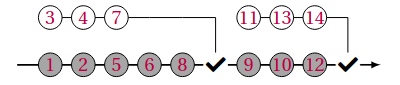
The student completes the exercises in the bottom row and then requests the teacher's approval. Once approved, the teacher can suggest the student complete the exercises in the top row or continue on the bottom route.
This diagram is automatically created after the teacher uses the Route and Stop keys to create their exercises.
Note that this diagram, with the use of the hyperref package, has clickable links allowing you to quickly reach a given exercise.
Diagram Update
The keys used for the exercises to obtain the diagram above are as follows:
| Exo1 | Exo2 | Exo3 | Exo4 | Exo5 | Exo6 | Exo7 |
|---|---|---|---|---|---|---|
| Route | Route | None | None | Route | Route | None |
| Exo8 | Exo9 | Exo10 | Exo11 | Exo12 | Exo13 | Exo14 | |------|------|-------|-------|-------|-------|-------|-------| | Route,Stop | Route | Route | None | None | Route | None | None |